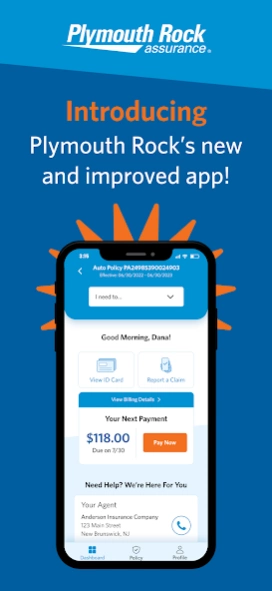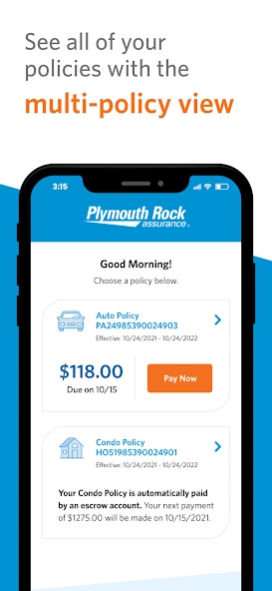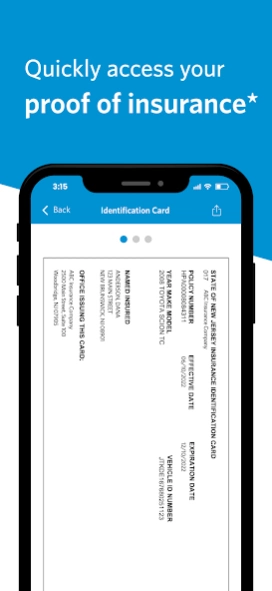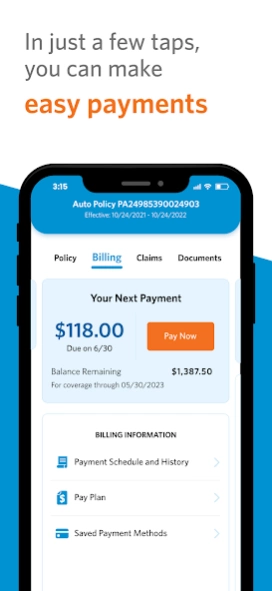Plymouth Rock 2.8
Free Version
Publisher Description
Plymouth Rock - Plymouth Rock Assurance
Access ID cards, make a payment, report a claim and more. Whether we insure your car, home or motorcycle, we’re here for you.
FEATURES:
MULTI-POLICY VIEW
View all of your policies and billing summaries at a glance on the new multi-policy page.
FAST AND SECURE SIGN IN WITH BIOMETRICS
Use your device face ID or fingerprint security for faster and more secure sign in.
PROOF OF INSURANCE*
Get real-time access to personal auto mobile ID cards.
PAY IN JUST TWO STEPS
Save your bank account info to make payments just two taps away.
REPORT AND MANAGE CLAIMS
Easily report a claim, or manage an existing one.
POLICY CHANGES MADE EASY
Add new cars and drivers to your policy, update your address or pay plan, and more.
*Mobile ID Cards are available to all personal auto customers, but may not be recognized in all states.
About Plymouth Rock
Plymouth Rock is a free app for Android published in the Accounting & Finance list of apps, part of Business.
The company that develops Plymouth Rock is Plymouth Rock Assurance. The latest version released by its developer is 2.8.
To install Plymouth Rock on your Android device, just click the green Continue To App button above to start the installation process. The app is listed on our website since 2024-04-18 and was downloaded 1 times. We have already checked if the download link is safe, however for your own protection we recommend that you scan the downloaded app with your antivirus. Your antivirus may detect the Plymouth Rock as malware as malware if the download link to com.prac.eservice is broken.
How to install Plymouth Rock on your Android device:
- Click on the Continue To App button on our website. This will redirect you to Google Play.
- Once the Plymouth Rock is shown in the Google Play listing of your Android device, you can start its download and installation. Tap on the Install button located below the search bar and to the right of the app icon.
- A pop-up window with the permissions required by Plymouth Rock will be shown. Click on Accept to continue the process.
- Plymouth Rock will be downloaded onto your device, displaying a progress. Once the download completes, the installation will start and you'll get a notification after the installation is finished.